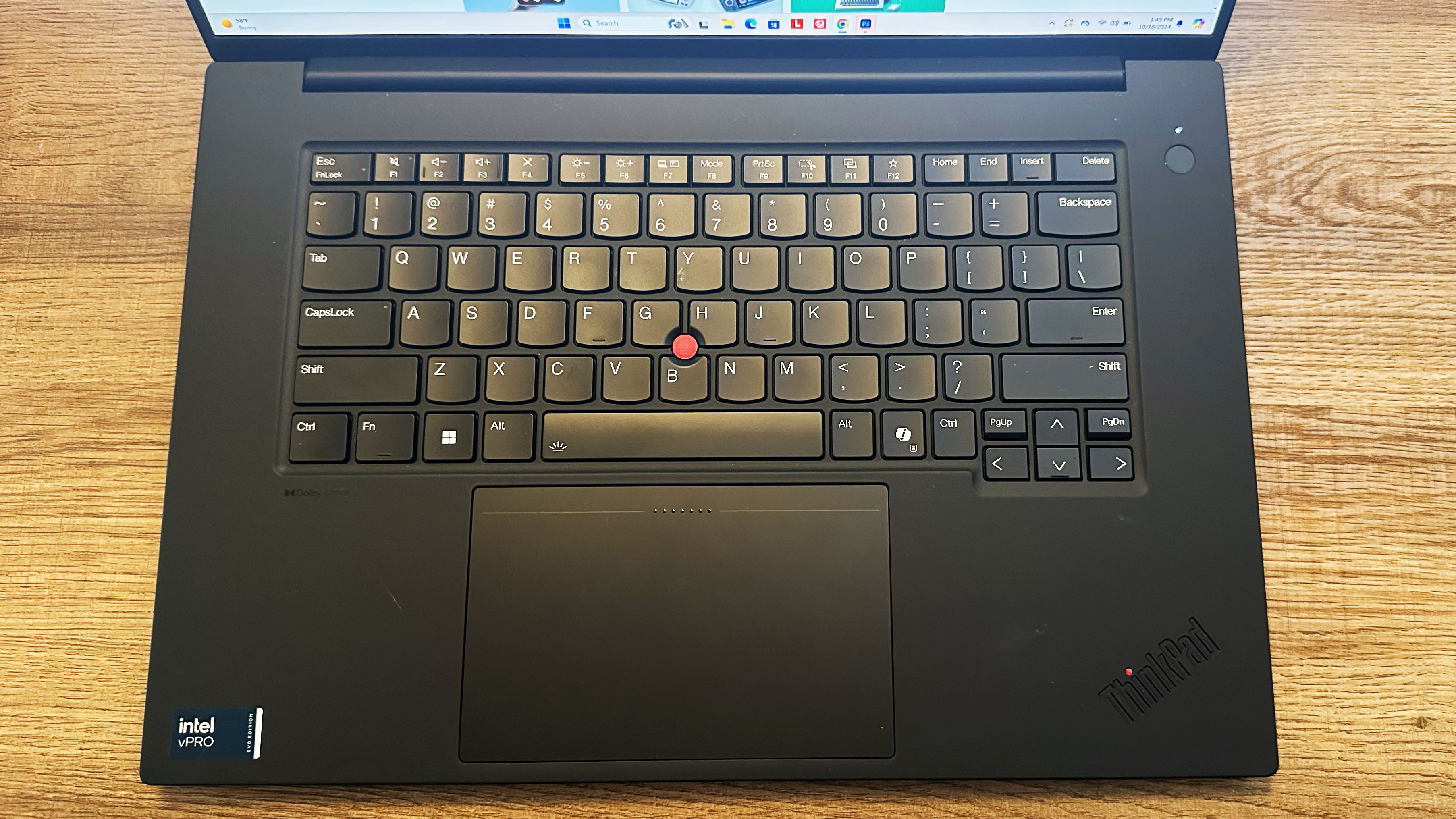The best laptops for architecture students are a vital aspect of preparing for university, as you’ll need a machine that can handle the various software required by your courses, with some examples including 3D modelers like Rhinoceros 3D. Of course, these are also among some of the best laptops for college, too.
The best pick for architecture students is none other than the Lenovo ThinkPad P1 Gen 7, as it features the Nvidia RTX 1000 Ada GPU (with 8GB of RAM), which is an excellent middle ground between power and cost for graphics. Beyond that, it’s packed with 32GB of RAM (you’ll need plenty of RAM for 3D modeling), 1TB of SSD storage, and an Intel Core Ultra 7 165H processor. And if you’re worried about it dying on-the-move, don’t be: This workstation has more than 17 hours of battery life, which means you can rest easy knowing it will last a full day of courses plus far more.
If you’re in need of a slightly more affordable alternative that can still get stuff done, we recommend the ASUS ProArt P16. It’s built with a gorgeous 4K touchscreen, powered by an AMD Ryzen AI 9 HX 370 processor, 32GB of RAM, an RTX 4060 GPU, and 1TB of SSD storage for $1,899. That’s not necessarily cheap, but with nearly 10 hours of battery life and a light 4-pound 16-inch build that provides an excellent balance of screenspace and portability, it’s a great sub-$2,000 pick.
The quick list

1. Lenovo ThinkPad P1 Gen 7
Best overall laptop for architecture students
Architecture students can’t go wrong with this RTX 1000 Ada-powered laptop with 32GB of RAM and more than 17 hours of battery life, making it perfect for those on-the-move who need power.

Best affordable laptop for architecture students
This workstation has 32GB of RAM, a Ryzen AI 9 HX 370 processor, RTX 4060 GPU, and 1TB of SSD all for $1,899. It’s a good pick if you need something powerful without exceeding $2,000.

3. HP ZBook Studio 16 G10
Best high-end laptop for architecture students
If you have money to spare, this laptop’s Nvidia RTX 4000 Ada GPU boasts 20GB of vRAM, alongside 64GB of RAM, a 2TB SSD, an Intel Core i9-13900H processing power, culminating into an unstoppable monster.
Best overall laptop for architecture students
When determining what makes the ultimate laptop for architecture students, we looked for a laptop that struck a balance between price and power, all while ensuring it can run the programs you need and last long enough when taken on-the-go.
Thus, look no further than the Lenovo ThinkPad P1 Gen 7. It’s a workstation built with tons of power behind it, and although it was $4,584 at the time we reviewed it, you can already find the laptop a couple of thousands less, with the model we had reviewed being available for $2,532.
It’s built with an Intel Core Ultra 7 165H, Nvidia RTX 1000 Ada GPU (with 8GB of vRAM), 32GB of RAM, 1TB of SSD storage, and a 16-inch 1,920 x 1,200-pixel resolution IPS display. Architecture laptops are recommended to have larger screen, plenty of RAM, and a powerful GPU to handle 3D modeling. You’ll also want a laptop that can last a decently long time on-the-go, yet the ThinkPad P1 exceeds any and all notions of having the bare minimum for solid battery life.
We typically look for around 10 hours of battery life for us to consider a laptop’s longevity solid, but that’s typically with laptops that don’t feature a discrete GPU. In the case of the ThinkPad P1 Gen 7, it lasted 17 hours and 23 minutes on the Laptop Mag battery life test, which involves continuous web surfing over wifi at 150 nits.
This puts those in need of a discrete GPU in a difficult position to begin with, as most laptops that feature one often have way worse battery life than what’s needed for students. You’ll typically want something that can last a full day of courses, and we find most laptops with a discrete GPU have a battery life at around 5 hours. This is a big part of why the ThinkPad P1 Gen 7 is so special, as its longevity, alongside its powerful GPU with 8GB of vRAM, make it perfect for students who need to use demanding 3D modeling software.
Portability is also a vital concern for a architecture laptop to take on-the-go, and even though this machine is 16-inches, it’s thin and light at 4.3 pounds and measuring 14 x 9.5 x 0.7 inches,
See our full Lenovo ThinkPad P1 Gen 7 review.
Best affordable laptop for architecture students
Finding a great laptop that can balance longevity and power against a price point that’s not absurd isn’t easy, especially for architecture students. So even though the Asus ProArt P16 isn’t necessarily cheap, it’s still pretty affordable compared to the alternatives, coming in at $1,899 at its base price.
For that cost, you get a AMD Ryzen AI 9 HX 370 processor, RTX 4060 GPU, 32GB of RAM, and 1TB of SSD storage, and a stunning 3,840 x 2,400-pixel resolution OLED touchscreen. The model that we reviewed was a little more expensive, coming in at $2,300, featuring an upgrade to a RTX 4070 laptop GPU and 2TB of SSD storage.
Its 9 hours and 32 minutes of battery life are also pretty great, and considering discrete GPUs can severely sap power out of a machine, that longevity is solid for architecture students who need their laptop to last a full day of courses.
I’m also an enormous fan of OLED displays, as everything you view on your screen will feature a whole new level of vividness, alongside inky black hues that look greater than other screens can conjure. While this is awesome for watching streaming content or playing games, it can also help with modeling, as its 85.5% DCI-P3 color gamut coverage can help ensure it can represent more colors on the spectrum.
On the other hand, its 356-nit panel is somewhat underwhelming. It’ll be fine enough for use in bright rooms, but you likely won’t be able to see much clearly if you’re using it ondoors on a sunny day.
We were also immensely impressed by its processing performance, as its AMD Ryzen AI 9 HX 370 processor channeled excellent multi-core performance in the Geekbench 6 test, pulling out a score of 15,286. This is even better than our best high-end pick, the HP ZBook Studio 16 (Intel Core i9-13900H, 14,532). When converting a 4K video to 1080p through the Handbrake app, it completed the process in 3 minutes and 15 seconds. Once again, it’s faster than the higher-end HP ZBook Studio 16 (4:37), outpacing it with its powerful processor.
See our full ASUS ProArt P16 (2024) review.
Best high-end laptop for architecture students
If you’re in the market for something that can deliver the greatest power, with more than enough speed to handle the most demanding tasks and software, things will get pricey. But if you’re someone who has a ton of money to spare and don’t want to settle for anything less than the best for your architecture courses, we have the perfect recommendation for you: Just be prepared for its price point to make your jaw drop.
Enter the HP ZBook Studio 16 G10, a laptop that is among the most luxurious machines you can buy, built with a professional-grade Nvidia RTX 4000 Ada graphics card, manufactured for high-level 3D rendering, 8K video editing, and data set analysis. We’re not kidding when we say this laptop is overkill, as the bare minimum recommendation for vRAM in a laptop for architecture is 4GB, meanwhile the RTX 4000 Ada has a whole 20GB of GDDR6 vRAM behind it.
What does this mean exactly? It can work with larger models and datasets at once due to it storing more memory at a time, meaning it can handle grander projects than a typical gaming GPU would (like the RTX 4070, which features 8GB of vRAM).
The power behind this beastly machine doesn’t end there: Our review model featured an Intel Core i9-13900H processor, 64GB of RAM, 2TB of SSD storage, and a 16-inch 3,840 x 2,400-pixel resolution anti-glare OLED display. Those are incredible specs, outshining the minimum requirements by a mile, meaning you’ll go above and beyond in what’s expected for your architecture courses.
Its one flaw is that its battery life isn’t particularly outstanding, lasting only 6 hours on the Laptop Mag battery life test, which involves continuous web surfing over wifi at 150 nits. Otherwise, it has a 457-nit display, which means it can handle bright environments and should be fine no matter how bright your classroom is. Alongside its 117% coverage of the DCI-P3 color gamut, it’s exceptionally vivid.
Here comes the needle drop: The HP ZBook Studio 16 G10 we reviewed cost $8,905 at the time, which as said by our reviewer Madeline Ricchiuto, is “as expensive as a decent used car.” Thankfully, that’s not really reflective of its price anymore, and HP’s website has plenty of models of this laptop (with slightly different specs) that are infinitely less expensive. For example, one laptop with a base price of $7,635 is discounted down to $3,399. It’s still undeniably costly, but it’s nothing compared to the original listing prices.
See our full HP ZBook Studio 16 G10 review.
How to choose the best laptop for architecture students
Not all architecture courses are built quite the same, but there are certain expectations you’ll need to meet in order to run basic programs. Before going through our list of recommendations, check to see if your university website has a section where it breaks down what’s needed for architecture courses. If so, it’ll make it easier to get a gist of what’s needed to make it through class.
The University of Kansas School of Architecture & Design features a brief rundown of the minimum requirements architecture students should have for their laptop. This includes an Intel i7 or i9 processor that’s 11th generation or more modern, 32GB of RAM, 500GB of SSD storage, and Nvidia RTX 4050 or RTX Ada 1000 graphics card with at least 4GB of vRAM.
It is not recommended to use a laptop with an integrated graphics card, so a discrete GPU is an absolute necessity. Considering architecture courses will involve designing in a 3D space, utilizing applications like Rhinoceros 3D, you’ll need a GPU that can handle the load.
If you have the money to spare, we recommend going beyond these aforementioned minimum requirements and striving for a stronger GPU with even more vRAM, alongside a powerful, modern processor (Intel’s Ultra series is a great start). Especially if you’re a first-year student, it’s good to future-proof and ensure you’re laptop can last all four years of university.
How we test laptops for architecture students
We put each laptop through extensive benchmark testing — both synthetic and real-world — before we send it to our reviewers. We evaluate each aspect of the laptop, including its performance, battery life, display, speakers, and heat management.
In our benchmark testing, we use a Klein K10 colorimeter to detect the brightness and the sRGB and DCI-P3 color gamut of the laptop’s display. For performance testing, we run the laptop through a gauntlet of benchmarks, including Geekbench 6 and 3DMark professional graphics tests. To determine real-world performance, we task the laptop with converting a 4K video to 1080p resolution and duplicate a 4.97GB multimedia file.
You want a laptop with solid discrete graphics if you’re an architecture student, so we put each laptop through tests to see how powerful its GPU is. However, these tests depend on whether or not it’s a workstation GPU like the Nvidia RTX Ada 1000 or 4000 (as seen on the Lenovo ThinkPad P1 Gen 7 and HP ZBook Studio 16 G10 respectively). If it is, we simply stick to synthetic benchmarks like 3DMark Firestrike and 3DMark Time Spy to analyze its performance. Afterwards, we play Sid Meier’s Civilization VI: Gathering Storm with medium settings at 1080p and 4K resolution to measure its performance.
If the discrete GPU is a gaming graphics card, we play many games on the laptop at 1080p and native resolutions. Some examples of titles include Red Dead Redemption 2, Assassin’s Creed Mirage, Far Cry 6, Cyberpunk 2077, and more.
We also run heat tests by playing a 15-minute full-screen video and measuring temperatures in different areas of the laptop. Last but not least, our battery test consists of continuous web surfing over Wi-Fi at 150 nits of brightness. Gaming laptops and workstations that can stay powered longer than 5 hours deserve praise.
These tests are complemented with extensive hands-on testing from our reviewers who critique everything from the laptop’s materials to the feel of its touchpad.
Why trust Laptop Mag
Laptop Mag reviews over a hundred laptops yearly, from paperweight ultralights to everyday workhorses to lumbering gaming notebooks that scorch the frame rates of even the hottest AAA games. We’re not just experts in the laptop field, as we go one step further by meticulously testing smartphones, tablets, headphones, PC accessories, software, and even the latest in gaming.
We are 100 percent independent and have decades of experience to help you buy with confidence. Laptop Mag has been testing and reviewing products for three decades and continues to deliver trustworthy reviews you can rely on.
Our experienced team of writers and editors scour the available information about the laptop and put it through its paces to determine which is best for you. But before they start, the testing team subjects each system to a rigorous regimen of synthetic and real-world tests to see how a system handles the type of work and games you’re most likely to throw at it.
Future Publishing, one of the world’s largest technology publishers, enforces our editorial trustworthiness. As a company, we have unrivaled experience across every tech sector — and we’re the group’s specialist for all things mobile tech.